Let’s be honest — nobody likes waiting. If your website visitors can’t get quick answers, they’ll bounce. That’s where a WhatsApp chatbot comes in. And the best part? With Landbot, you don’t need to know a single line of code. In just 10 minutes, you can have a fully working chatbot that talks to your customers on WhatsApp — automatically!
💬 Why Use a WhatsApp Chatbot?
Imagine this: someone visits your site at 11 PM with a question. You’re asleep. But your chatbot is wide awake — answering questions, collecting leads, or even helping them place an order. That’s the power of automation.
Whether you’re a freelancer, small business owner, or running an online store, this is a game-changer.
🛠️ Set It Up in 5 Easy Steps (No Coding Needed)
1. Sign Up at Landbot
Head over to landbot.io and create your free account.
2. Choose “WhatsApp Bot”
Once you’re in the dashboard, pick the “WhatsApp bot” option. Start with a template or create your own flow.
3. Design Your Chatbot
Use their drag-and-drop builder to build your bot’s conversation — welcome messages, reply buttons, forms… it’s super simple.
4. Connect WhatsApp
Follow Landbot’s steps to link your WhatsApp Business number. This connects your bot directly with WhatsApp.
5. Embed It on Your Website
Add a floating chat button or link on your site. You can even trigger the bot from a pop-up or CTA.
Adding a WhatsApp chatbot doesn’t have to be complicated or expensive. With tools like Landbot, it’s fast, easy, and incredibly effective.
👉 Ready to try? Get started here with Landbot
✨ What Makes Landbot So Powerful?
| “See why Landbot is powerful for automating conversations in this detailed review” |
🎯 Who Is Landbot Best For?
| “Landbot works for agencies, e-commerce, and small businesses as shown here” |
💰 Pricing
| “Explore Landbot’s free plan and affordable tiers right here” |